In today’s digital age, having an online presence is crucial for any business. A website serves as your digital storefront, providing potential customers with information about your products or services and helping establish credibility.
However, many entrepreneurs and small business owners shy away from building a website due to the misconception that it requires advanced coding skills.
Fortunately, modern website builders and content management systems (CMS) make it possible to create a professional business website without any technical expertise.
This guide will walk you through the process of building a business website step by step, from choosing the right platform to launching your site.
Whether you need an online store, a service-based website, or a portfolio, these steps will help you create a fully functional and SEO-optimized website without writing a single line of code.
Let’s get started!
Step by Step Guide How to Create a Business Website Without Coding Skills
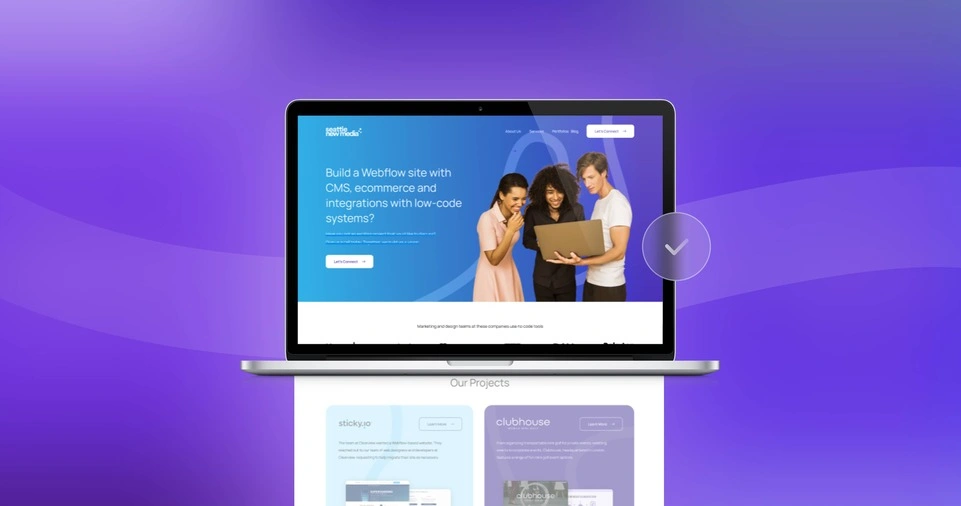
Step 1: Choose the Right Website Builder
Why Choose a Website Builder?
Website builders are online platforms that allow you to create and design a website using drag-and-drop tools without requiring programming skills.
They come with pre-designed templates, hosting services, and customizable features, making the website-building process easy and efficient.
Popular Website Builders for Business Websites
- Wix – Known for its user-friendly interface, Wix offers drag-and-drop functionality, hundreds of templates, and built-in SEO features. It is ideal for small businesses, freelancers, and service providers.
- WordPress.com – A highly flexible platform with thousands of themes and plugins. It is great for blogging, business websites, and e-commerce.
- Squarespace – Offers sleek, high-quality templates and is best suited for creative professionals, photographers, and small businesses.
- Shopify – Specifically designed for e-commerce, Shopify provides everything you need to set up and run an online store.
- Weebly – A budget-friendly option with an intuitive drag-and-drop editor, suitable for small businesses and startups.
When choosing a website builder, consider factors such as pricing, ease of use, customization options, and scalability.
Step 2: Register a Domain Name and Get Hosting
Choosing the Right Domain Name
Your domain name is your website’s address (e.g., your business domain). It should be short, memorable, and reflect your business name or industry.
Tips for Choosing a Domain Name:
- Keep it simple and easy to spell.
- Use keywords relevant to your business (e.g., BestBakeryNY for a bakery in New York).
- Avoid numbers and hyphens.
- Choose a “.com” extension if available, as it is the most recognized and trusted.
Registering Your Domain Name
You can register your domain through domain registration platforms. Many website builders also offer domain registration as part of their plans.
Getting Web Hosting
If you use a website builder like Wix or Squarespace, hosting is included. However, if you choose WordPress.org, you will need a separate hosting provider.
Popular hosting options include:
- Bluehost (Recommended for WordPress)
- SiteGround (Fast and reliable hosting)
- Hostinger (Affordable and beginner-friendly)
Step 3: Select a Template and Customize Your Website
Choosing a Template
Most website builders offer professionally designed templates that are categorized by industry.
Select a template that aligns with your business type (e.g., restaurant, e-commerce, portfolio, or corporate).
Customizing Your Template
Once you’ve chosen a template, you can personalize it by:
- Adding your business logo and brand colors.
- Customizing the navigation menu to ensure easy browsing.
- Uploading high-quality images and videos to enhance visual appeal.
- Changing the typography to match your brand’s identity.
Step 4: Add Essential Pages
Every business website should include key pages to provide visitors with important information.
Here are the must-have pages:
1. Home Page
Your home page is the first impression visitors will have of your business.
It should include:
- A clear and engaging headline that explains what your business offers.
- A call-to-action (CTA) such as “Shop Now” or “Get a Quote.”
- High-quality images and testimonials to build trust.
2. About Us Page
This page tells your brand’s story and mission.
Include:
- A brief history of your business.
- Your company’s mission and values.
- Team members’ introductions with photos.
3. Services/Products Page
Detail what you offer with:
- Descriptions of your services/products.
- Pricing information (if applicable).
- High-quality images or videos showcasing your products.
4. Contact Page
Make it easy for customers to reach you by including:
- Your business email and phone number.
- A contact form.
- A Google Maps location if you have a physical store.
5. Blog (Optional but Recommended)
A blog helps improve SEO and establish authority in your industry. Write articles related to your niche to attract more visitors.
Step 5: Optimize for SEO and Mobile Devices
SEO Best Practices
SEO (Search Engine Optimization) helps your website rank higher on search engines.
Here are some essential SEO tips:
- Use relevant keywords in page titles, meta descriptions, and content.
- Optimize images with alt text and compressed file sizes.
- Create quality content that provides value to your audience.
- Get backlinks from reputable websites to boost credibility.
Mobile Optimization
Since over 60% of internet traffic comes from mobile devices, your website must be mobile-friendly.
Ensure:
- Responsive design that adapts to different screen sizes.
- Fast loading speeds by compressing images and minimizing code.
- Easy-to-click buttons and menus for mobile users.
Step 6: Set Up Business Email and Social Media Integration
Creating a Professional Email
A business email (e.g., info@yourbusiness.com) enhances credibility. Use business email services to set up a custom email address.
Adding Social Media Links
Integrate social media icons on your website to connect with visitors on platforms like Facebook, Instagram, Twitter, and LinkedIn.
Step 7: Test and Publish Your Website
Testing Your Website
Before launching, review your website by:
- Checking for broken links.
- Ensuring all buttons and CTAs work properly.
- Testing loading speed using website speed testing tools.
Publishing and Promoting Your Website
Once everything is in place, hit the Publish button!
Promote your website by:
- Sharing on social media.
- Submitting it to business directories for local SEO.
- Running online ads to attract traffic.
ALSO READ:
Conclusion
Building a business website without coding skills is easier than ever with modern website builders.
By following these steps—choosing the right platform, customizing a template, optimizing for SEO, and promoting your site—you can create a professional and user-friendly online presence for your business.
Don’t wait any longer—start building your website today and take your business to the next level!
Need help selecting the best website builder for your business? Let us know in the comments below!







