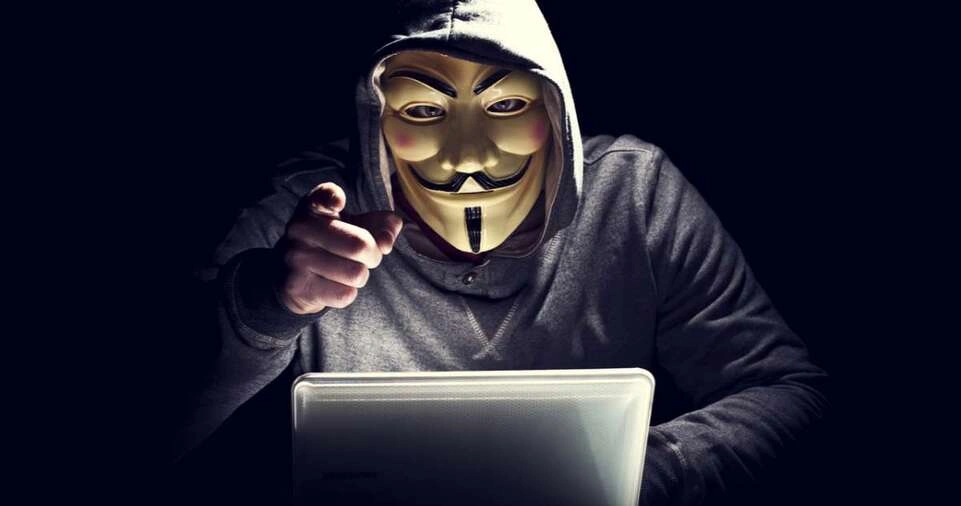In today’s digital data world, cybersecurity has become more important than ever. With the increasing reliance on online platforms for banking, shopping, communication, and work, the risk of cyber threats continues to rise.
Hackers and cybercriminals are constantly developing sophisticated techniques to steal sensitive data, including passwords, financial details, and personal information.
Once compromised, your data can be used for identity theft, fraud, or even sold on the dark web.
Understanding how to protect your online data from hackers is essential to safeguarding your privacy and financial security.
This comprehensive guide will walk you through the most effective methods to keep your online data safe.
From creating strong passwords and enabling two-factor authentication (2FA) to avoiding phishing attacks and using secure networks, we will explore detailed steps to enhance your cybersecurity.
By following these best practices, you can significantly reduce the risk of falling victim to cyberattacks and maintain control over your personal and professional data.
Let’s dive into the most effective ways to secure your online presence against hackers.
Use Strong and Unique Passwords
Why Strong Passwords Matter
Passwords are the first line of defense against hackers. Weak passwords are easy to guess, making it easier for cybercriminals to gain unauthorized access to your accounts.
Many people use simple passwords such as “123456” or “password,” which are highly vulnerable to brute-force attacks.
How to Create Strong Passwords
- Use a combination of uppercase and lowercase letters, numbers, and special characters (e.g., @, #, !, %).
- Ensure that your password is at least 12 to 16 characters long.
- Avoid using personal information like your name, birthdate, or pet’s name, as these can be easily guessed.
- Do not reuse passwords across multiple accounts. If one account is compromised, others will be at risk too.
- Use a passphrase instead of a single word. For example, “B3tter@Cyber$ecurity!2024” is more secure than “BetterSecurity.”
Using a Password Manager
Remembering multiple strong passwords can be difficult. A password manager can help you securely store and autofill your passwords for different accounts.
Popular password managers include:
- LastPass
- 1Password
- Dashlane
- Bitwarden
These tools generate strong passwords and store them securely so you don’t have to remember each one manually.
Enable Two-Factor Authentication (2FA)
What is Two-Factor Authentication?
Two-factor authentication (2FA) adds an extra layer of security by requiring a second form of verification in addition to your password.
Even if a hacker obtains your password, they cannot access your account without the second verification step.
Types of Two-Factor Authentication
- SMS-based 2FA: A one-time code is sent to your registered mobile number.
- App-based 2FA: Apps like Google Authenticator, Authy, and Microsoft Authenticator generate time-sensitive codes.
- Hardware tokens: Devices like YubiKey provide physical security keys for authentication.
- Biometric authentication: Some platforms allow fingerprint or facial recognition as a second factor.
Why You Should Use 2FA
- Protects against stolen passwords
- Prevents unauthorized access, even if your credentials are leaked in data breaches
- Offers an additional security layer, making it harder for hackers to break in
ALSO READ: How to Start a Blog and Make Money Online: A Complete Step-by-Step Guide
Be Cautious of Phishing Attacks

What is Phishing?
Phishing is a common cyberattack where hackers trick users into revealing personal information by pretending to be a legitimate entity.
These scams typically involve fake emails, messages, or websites designed to steal your login credentials.
How to Identify Phishing Attempts
- Check the sender’s email address: Hackers use similar-looking email addresses to impersonate trusted companies.
- Look for spelling and grammatical errors: Many phishing emails contain poorly written content.
- Avoid clicking on suspicious links: Hover over links before clicking to see if they lead to a legitimate site.
- Verify urgent requests: If an email asks for immediate action, such as resetting your password, confirm directly with the organization through official contact channels.
How to Protect Yourself from Phishing
- Use email filtering tools to detect and block phishing emails.
- Never enter your credentials on unknown websites.
- Enable multi-factor authentication to prevent unauthorized access.
Keep Your Software and Devices Updated
Why Updates Are Important
Outdated software is a major security risk. Hackers exploit vulnerabilities in outdated operating systems, browsers, and apps to gain access to devices.
How to Stay Updated
- Enable automatic updates for your operating system (Windows, macOS, iOS, Android).
- Update antivirus and anti-malware software to protect against the latest threats.
- Regularly update your browsers and plugins to prevent vulnerabilities.
- Remove unused apps that no longer receive updates.
Use Secure Internet Connections
Dangers of Public Wi-Fi
Public Wi-Fi networks, such as those in coffee shops and airports, are often unsecured, making it easy for hackers to intercept data.
How to Stay Safe on Public Networks
- Avoid logging into sensitive accounts (e.g., banking, email) on public Wi-Fi.
- Use a VPN (Virtual Private Network) to encrypt your internet connection.
- Turn off automatic Wi-Fi connection on your device to prevent connecting to rogue networks.
Monitor Your Online Accounts Regularly
Why Monitoring is Important
Hackers often access accounts without immediately making changes. Regular monitoring helps you detect suspicious activity before serious damage occurs.
How to Monitor Your Accounts
- Check bank and credit card statements for unauthorized transactions.
- Enable account alerts to receive notifications for suspicious logins.
- Use tools like Have I Been Pwned to check if your data has been leaked in a breach.
Limit Personal Information Shared Online

Risks of Oversharing
The more personal information you share online, the easier it is for hackers to target you.
Social media profiles often contain details that can be used for identity theft or social engineering attacks.
Tips to Limit Information Sharing
- Adjust privacy settings on social media to restrict access to personal details.
- Avoid posting sensitive information such as your home address, phone number, or workplace.
- Be cautious about sharing travel plans, which can make you a target for physical and cyber theft.
Secure Your Devices with Strong Protection
How to Secure Your Devices
- Use strong passwords or biometric authentication for devices.
- Install security software with anti-malware and firewall protection.
- Enable Find My Device features to track and remotely wipe lost devices.
ALSO READ: How to Build a Gaming PC on a Budget
Conclusion
Securing your online data is an ongoing process that requires awareness and proactive measures.
By implementing strong passwords, enabling 2FA, staying vigilant against phishing attacks, and keeping your software updated, you can significantly reduce the risk of cyber threats.
Additionally, using secure networks, monitoring your accounts, and limiting personal information sharing further enhances your cybersecurity.
Stay informed and practice these habits consistently to keep your personal and financial information safe from hackers.
Your online security is in your hands—take the necessary steps today to protect yourself from cyber threats.